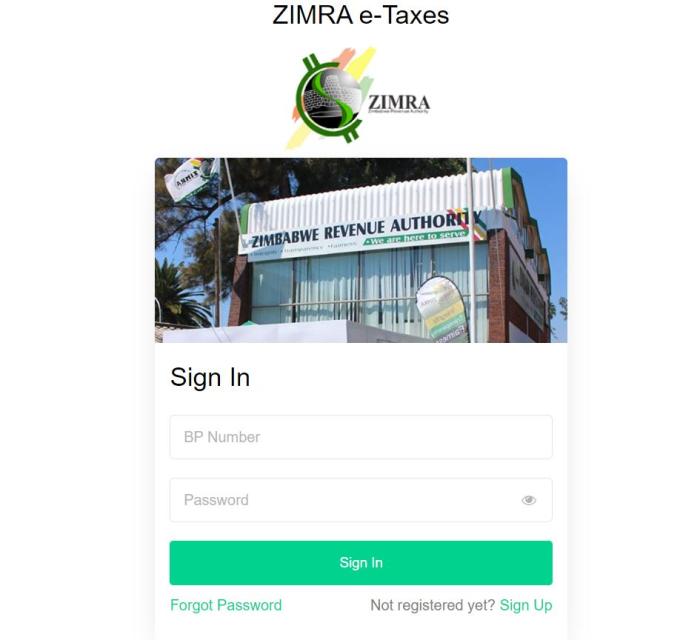In an effort to reduce the compliance costs associated with submission of returns and as a mitigating measure against technical challenges being faced by taxpayers, especially with the E-Services online filing platform, the Authority has launched another online filing platform called E- Taxes. E-Taxes is similar to E-services but with minor differences on the registrations process and functions.
What are the functions of E-Taxes?
- Submission of Returns
- Viewing Returns Submitted
- Viewing Compliance Status
What is the registration process for E-Taxes?
- Go to any browser and type the following URL to access the e-Taxes system https://etaxes.zimra.co.zw
- Click on the Sign Up link – at the bottom right corner of the page.
- On the pages that comes up, click the drop down menu/arrow and select” I have a BP number”. The assumption is that you already have a BP number. Write you BP number, starting with a zero and write the email address that is registered with ZIMRA. Click submit.
- Another page comes up which requests information for your profile, like first name, surname, phone number and password. Click Submit.
- Once the details are submitted, an email to activate your account is sent to the email address used to register.
- Log into your email and click on the activation link sent from Customer Services to activate the account. Please note that the activation link expires within the timeframe mentioned in your email.
- After clicking the activation link, a pop up screen comes up which indicates whether or not the activation was successful. Click on “Go to Login Page” link to access the login page. Log into E-Taxes using BP number and email address used to register for E-Taxes.
Please note that the entire sign up process is a once-off process. Once the process is completed, every other time you will just login and use the system to make your submissions. Moreover, even if the taxpayer has both the ZWL BP and the FOREX BP, registration for E-Taxes is done once with one BP (ZWL BP) and the same E-Taxes account registered can be used to file returns for both BPs. The taxpayer just has to pick the currency that relates to the type of BP for which the return is being submitted.
How do you submit returns on E-Taxes?
- Click on the tab or link labelled Submit Tax Returns and select the appropriate tax head for which you need to make a submission.
- Select and click on the tax head for which you intend to make a submission for.
- Drop down on currency and pick currency that relates to/is appropriate depending on the BP for which the return is being submitted. Fill in the appropriate fields and complete the submission of the return by clicking the submit button. Once a notification that the submission was successful comes out, there is no need to re-submit the return again.
How do you view submitted returns?
- Click on the tab or link labelled Tax Submission History
- Select the return to be viewed
- Click view and the return captured is displayed.
How do you check compliance status (outstanding issues)?
Click on the tab or link labelled Tax Clearance Certificate and click on Tax Clearance icon to view the taxpayer’s status
Please note that one cannot apply for a Tax Clearance on the E-Taxes platform.
My Taxes, My Duties: Building my Zimbabwe!!
Disclaimer
This article was compiled by the Zimbabwe Revenue Authority (ZIMRA) for information purposes only. ZIMRA shall not accept responsibility for loss or damage arising from use of material in this article and no liability will attach to the Zimbabwe Revenue Authority.
To contact ZIMRA:
www. zimra.co.zw@Zimra_1
ZIMRA.ZW
This email address is being protected from spambots. You need JavaScript enabled to view it./webmaster@zimra.co.zw
0242 –758891/5; 790813; 790814; 781345; 751624; 752731
+263 0782729862
e-TIP http://ecustoms.zimra.co.zw/etip